布料衣服模型重拓扑插件可以重新设计衣服,不会丢失细节!Retopo clothes without losing details or breaking a sweat!
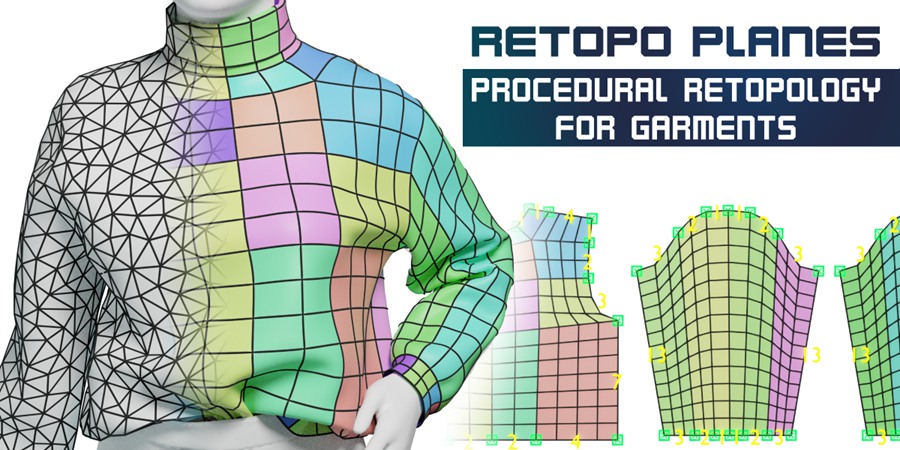
使用简单平面引导重新拓扑:
自动调整连接图案的密度
基于源服装 UV 的重新拓扑
来自灵活 GUI 的持续反馈
内置捕捉精度
支持软件 Blender 4.1, 4.0
安装步骤:
1.打开软件,顶部菜单点击 编辑(Edit) → 首选项(Preference) → 插件(AAdd-ons) → 安装(Install) ,在弹出的窗口里选择插件zip文件安装
2.重启Blender,在 文件 → 用户设置 → 插件 里即可看到所安装的插件



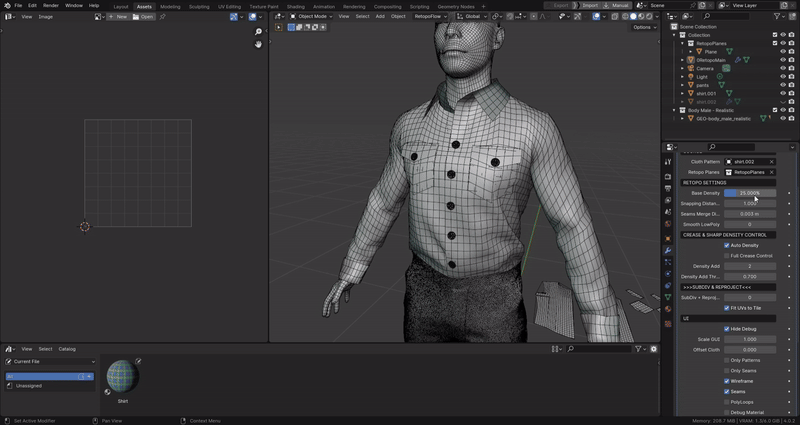
原文链接:https://www.wkfco.com/133450.html,转载请注明出处。

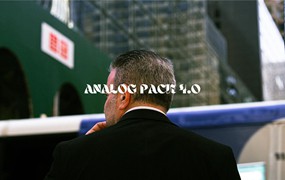


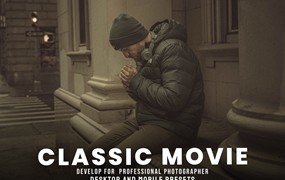
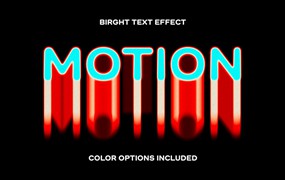

评论0